Adding a New Patient
To add a new patient, navigate to the Patients tab and click New Patient.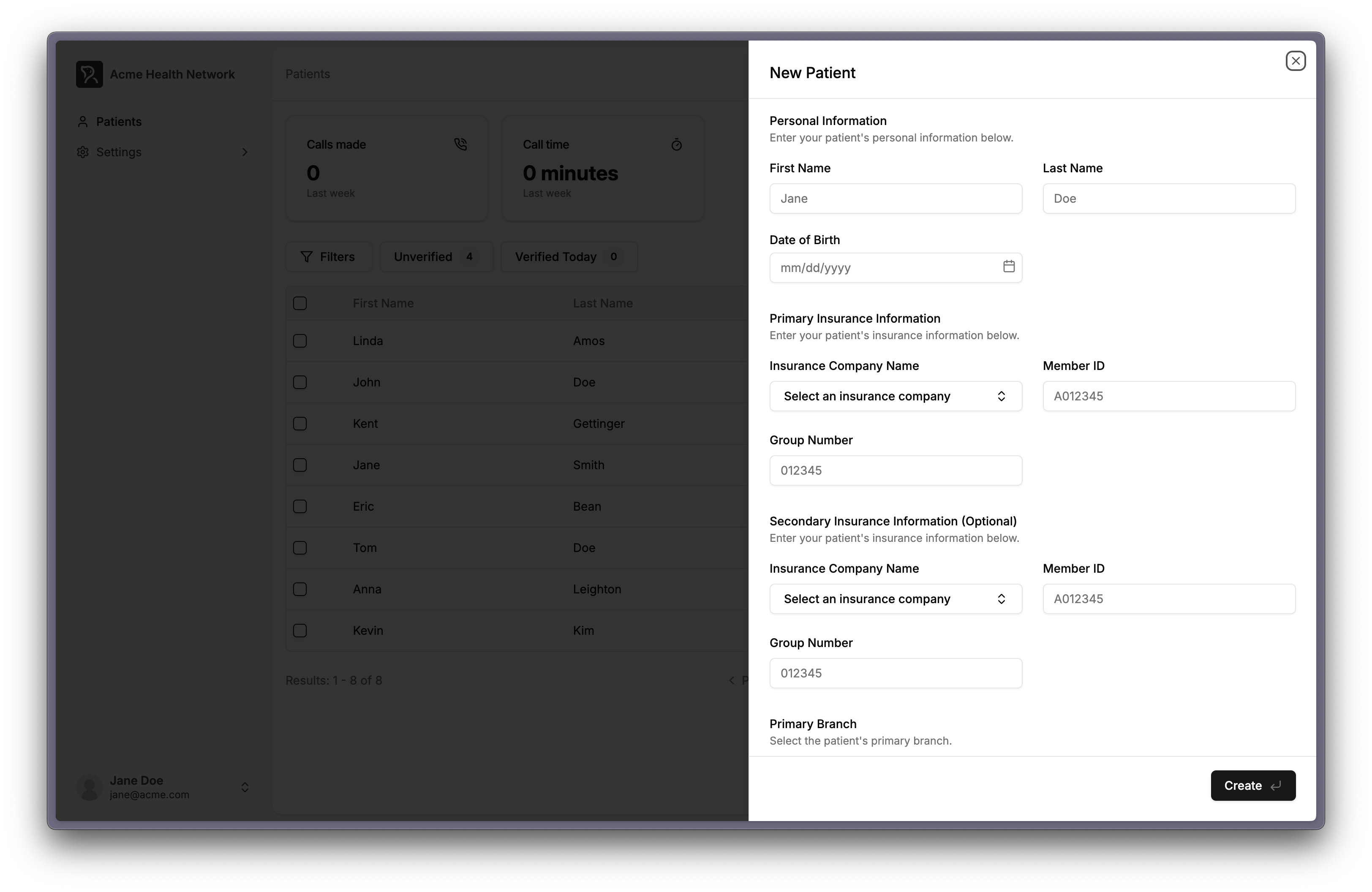
Enter Patient’s Basic Information
First, enter the patient’s required personal information:- First and Last Name
- Date of Birth
- Assign to a branch location
Enter Patient’s Insurance Information
For both primary and secondary (optional) insurance:- Select insurance carrier
- Enter Member ID
- Add Group Number (if applicable)

