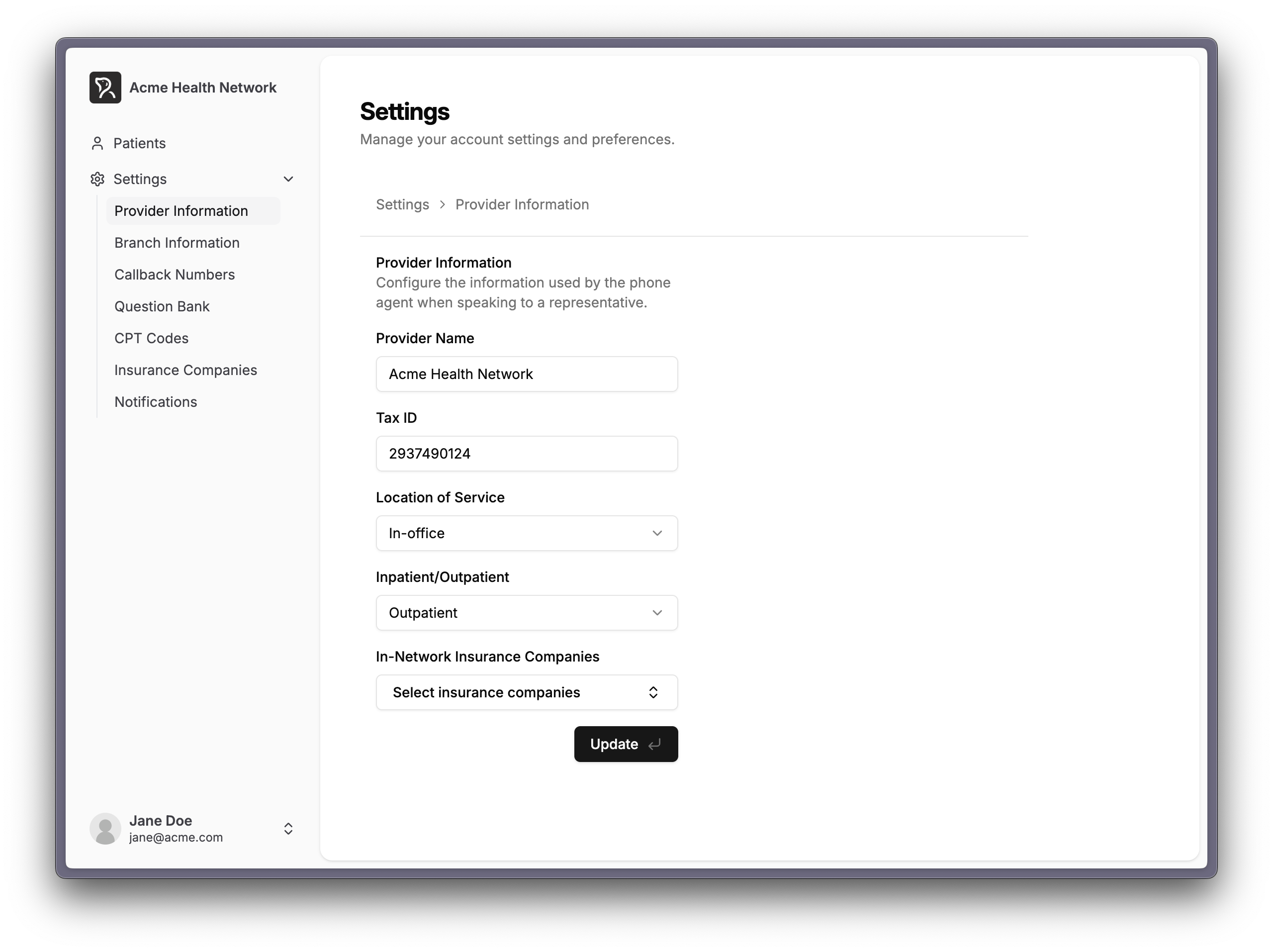Enter Your Provider Details
- Navigate to Settings > Provider Information
-
Enter your practice’s essential information:
- Practice Name
- Tax ID (TIN)
- Service Location (In-office / Telehealth)
-
Configure Participation Status:
- Configure the participation status of your practice with each available insurance carrier.
Note: You can add more insurance carriers by going to Settings > Insurance Companies.
- Click Save to apply your changes.
Later, you will enter additional provider details for each branch of your practice, such as NPI numbers, billing addresses, and more.